Do you remove the plug when your laptop battery is already full (100%)? If not, then you are silently killing your battery. Lithium-ion batteries (like inside your laptop and smartphone) degrades overtime. But what if I tell you that there’s a technique to prolong the lifespan of your battery?
Average Battery Lifespan
A quote from Apple, “Battery life” is the amount of time your device runs before it needs to be recharged. “Battery lifespan” is the amount of time your battery lasts until it needs to be replaced. A typical lithium-ion-based battery usually last for about 2-3 years of normal usage. Meaning, after 3 years of use, it starts to loose its capacity significantly than during those first few years of its life.
Battery Cycle Count
Research shows that extremes (like overcharging, and drained battery) wear out lithium ion batteries quickly. The ions on the battery doesn’t like always full, or always empty. They are stressed during those conditions. The battery becomes weaker after a certain number of recharge “cycles,” which for lithium batteries is typically somewhere between 300-500 times, according to Battery University. If you use the “full spectrum” of a lithium-ion battery, you cause the battery stress which reduces its lifespan. Every time you refill the battery from 0 percent to 100 percent, that’s one cycle.
Don’t wait near 20% to plug
That’s right. Don’t wait your battery to be nearly empty before plugging it on the wall. You can charge even if it is still at 30, 40, or 50%. Remember the Battery Cycle? 1 Cycle is from 0-100%. So if you plug it at 40%, the battery cycle “will not kick” or decrease, and by doing that, you prolong the lifespan of your battery.
Charge it to just 80%
The opposite of draining the battery, is overcharging it. Overcharging also stresses your battery, creates heat, therefore further reducing the lifespan. Heat is the number one cause on why batteries die prematurely. To lessen the stress of the ions inside your battery, remove the plug after 80%.
The Challenge
So, we know now that in order to prolong the lifespan of your battery, ideally plug it during 30-40%, and remove it at 80%. Of course we can’t always do that if we use our laptop on the go since a wall socket is not always present. But what about on the scenario where we use it at home or in the office? How to remind ourselves it’s now time to take out the plug to prevent it from overcharging?
Download Battery Reminder Apps
If you are in Windows 10, there are Apps on the Microsoft Store that you can download and use.
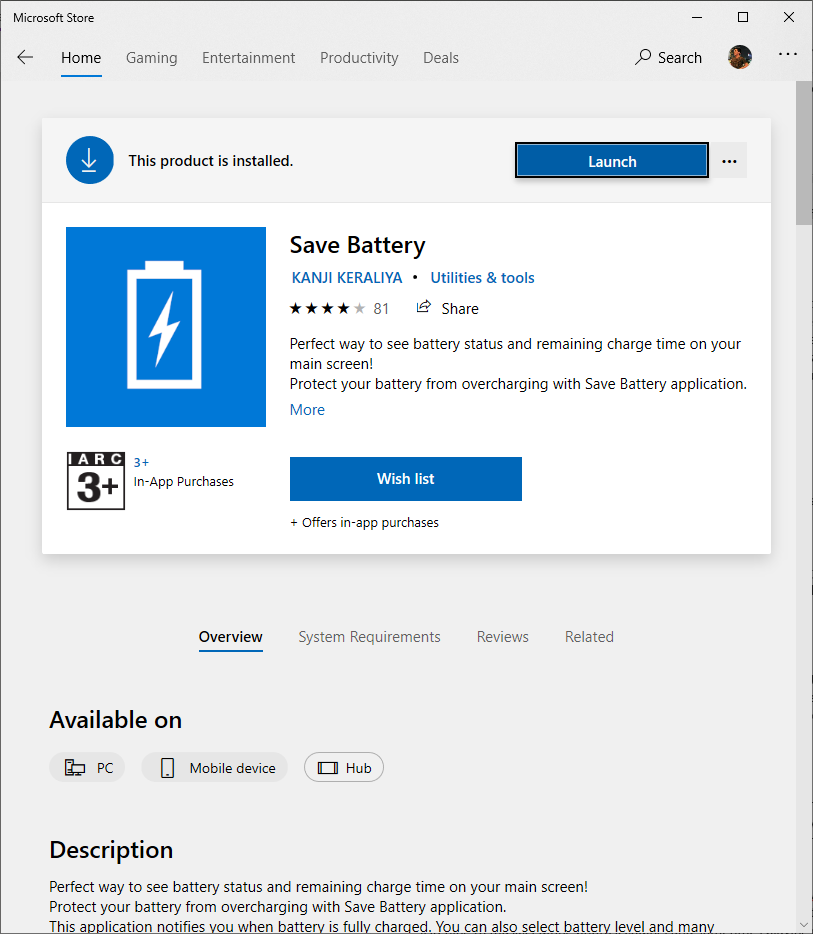
Personally, I use the “Save Battery” app to automatically alarm my laptop when the battery reached 80%. It will notify you, and it rings an alarm that you have to dismiss in order to silence it. It is a great help on extending the lifespan of my battery.
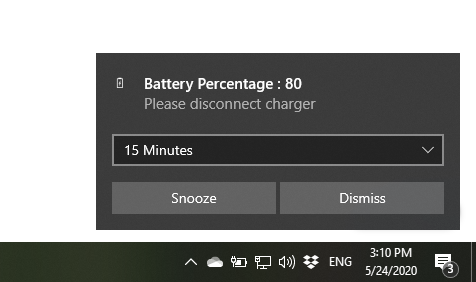
My laptop is now turning 3 yrs this year (bought it last 2017), but as you can see on HWMonitor, the wear is just 3%. My laptop’s average runtime is just about the same as it was new. I can still have about 5 hours screen time browsing, watching videos, listening to music, editing photos, coding, and sometimes playing games.
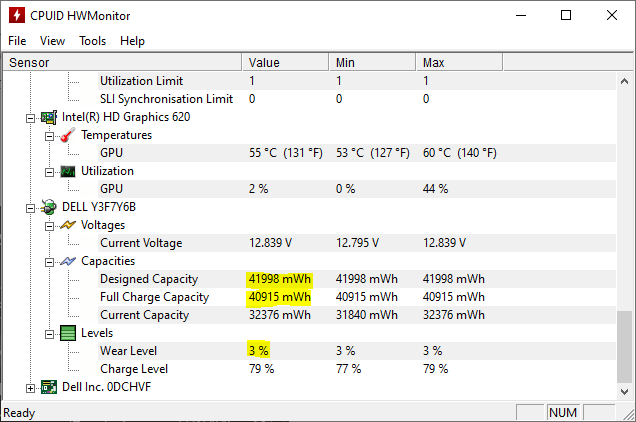
Ideal Battery Capacity for Storage
If you plan to not use your laptop for a long period of time, better to discharge it to 40% before storing. Research says this is the sweet spot to prolong your battery shelf life and to prevent it to die out prematurely.


